What is a UPass?
In partnership with Calgary Transit, full-time learners can buy an optional transit pass that gives unlimited access to Calgary Transit services during their term of studies. The transit pass price for the Winter 2025 term is $306.80 and is subject to change in future terms based on pricing from Calgary Transit. The Winter UPass will be active as of January 1, 2025.
Make sure you are aware of the important dates below before signing up for the UPASS.
IMPORTANT
You must use your MyBVC email address to successfully sign up for the UPass, through the MyFare app. Once you are signed up through the app, it will take 24 – 48 hours to activate your UPass.
UPass vs Low-Income Pass
UPass offers students a reduced fare based on a four-month semester. The Calgary Transit Low-Income Pass uses a sliding scale system that assigns a purchase price based on income. Depending on income, the Low-Income Monthly Pass can be a more economical alternative to the UPass. For more information, refer to the UPass FAQs below, or visit Calgary Transit.
How to use your UPass

Watch the video above on how to buy your UPass
The UPass is available to full-time students until the add/drop deadline for the term.
- Log into MyBVC.ca with your username and password.
- From the Registration menu, select Transit Pass.
- If you're a full-time student, you'll see the option to buy a UPass.
If you're not a full-time student, you cannot buy a UPass and will get an error message. - Read the price, deadlines, pass dates, and other details carefully. Click to accept or reject the details.
- Review the UPass terms and conditions and click to accept or reject these rules.
- If you've accepted the pricing, dates, and rules, your UPass has been charged to your student account and will become active for the academic term.
- Pay for your UPass along with your other tuition and fees by the tuition deadline to avoid penalties.
The UPass is available up to the add/drop deadline for the term. It cannot be bought or cancelled after the add/drop deadline has passed.
If you're not a full-time student, you may add to your course load to qualify for the transit pass.
If you see an error message and you are confident you're registered as a full-time student for the term, contact the Technology Helpdesk.
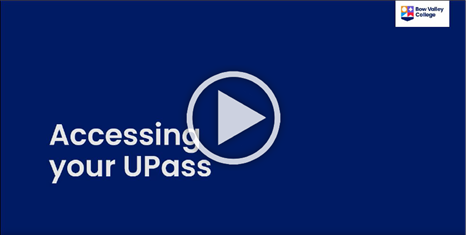
Watch the video above on how to install the My Fare app
Download and install the Calgary Transit My Fare app from Google Play (Android) or the App Store (iOS).
- Click on the menu (three lines) in the top right corner of the app.
- Select Profile, then tap the New Account tab.
- Tap Sign up using Calgary MyID.
- Scroll down to the New to MyID section and tap Create a MyID account.
- Fill in your information using your MyBVC email address.
- Read and accept the Privacy Policy and Terms of Use.
- You'll then get a verification code to your MyBVC email that you’ll need to enter into the app.
- Now that your account is set up, return to the My Fare app and sign in if necessary. Your UPass should be in your ticket wallet within 48 hours. If you don’t see the pass there within two business days, you may need to sync your wallet - just hit the refresh button at the top right corner in your ticket wallet.
Your UPass is valid for the current term. To use it, select your UPass from your ticket wallet and tap “Activate.”
- When you get on a bus, just tap your activated ticket against the onboard scanner or show it to the operator, if asked.
- If you’re taking the CTrain, activate your ticket before you enter the fare paid zone, and have it ready to show a transit peace officer, in case you're asked for proof of fare.
- Make sure you have your Bow Valley College student ID available.
Important dates to keep in mind
UPass Frequently Asked Questions
The UPass is valid for one term. A UPass must be activated before riding on transit to get the full term’s access.
For the Winter 2025 term, the UPass will be $306.80.
Prices are subject to change for the future terms.
Your UPass will also be cancelled if you drop below full-time status before the drop deadline.
Refunds are not available after the drop deadline. Unpaid accounts will be subject to overdue fees, suspension, or termination.
Visit the Students’ Association front counter located on the 2nd floor of the South Campus. A representative will gladly help you!
UPass offers students a reduced fare based on a four-month semester. The Low-Income Monthly Pass uses a sliding scale system that assigns a purchase price based on income. Depending on income, the Low-Income Monthly Pass can be a more economical alternative to the UPass.
To be eligible for a Low-Income Transit Pass:
- You must live within Calgary city limits
- You must submit proof of income
- Complete Fair Entry Application on the Calgary Transit website
- International students in their first year do NOT qualify
For more information:
https://www.calgarytransit.com/content/transit/en/home/fares---passes/passes/low-income-monthly-pass.html
MyFare Frequently Asked Questions
A mobile UPass does not need cell phone or WIFI services to activate and display a ticket.
You do need connectivity, however, to download the UPass, which must be done prior to boarding. If you lose cell phone service after activating and boarding the vehicle you will be able to activate and display the UPass from the ticket wallet.
If you lose your device or purchase a new one, you can transfer any valid, non-expired UPass to a new device.
To do so, login to your myID account from your new device and your active UPASS will be displayed. Please note that passes on your old device will become invalid. My Fare users are allowed three device switches over a six-month period. Please note that pass transfer is not possible if you do not have a City of Calgary MyID account, so you must create one with your MyBVC email address for access to the UPass.
Call 311 or email at MyFare@calgary.ca.
My Fare is a mobile ticketing app that allows you to purchase and use fare products such as regular monthly and day passes, airport boarding pass, single ride tickets and UPASS directly from your mobile device.
The app is free to download from Google Play or the App Store.
After downloading My Fare, create a MyID account using your MyBVC email address, then select the product you wish to use - UPass.
The product will be electronically delivered to your My Fare ticket wallet after a 24–48-hour delay.
You must activate your ticket or pass prior to boarding a Transit vehicle or prior to entering a fare-restricted area.
Be ready to scan your UPass at the onboard validator when boarding a vehicle or show to a Calgary Transit official upon request. Please have your student ID card available as a verification tool if needed. Your UPass can be found in your Ticket Wallet on the main screen of the My Fare application.




